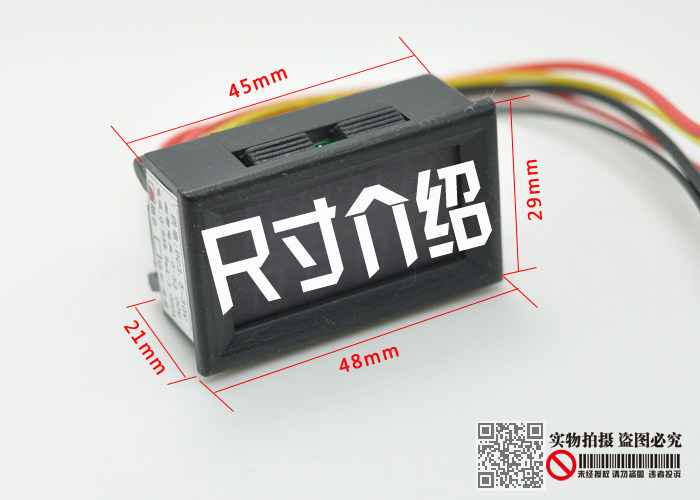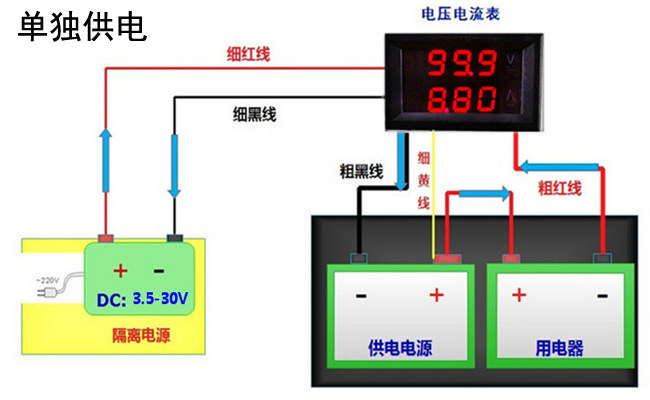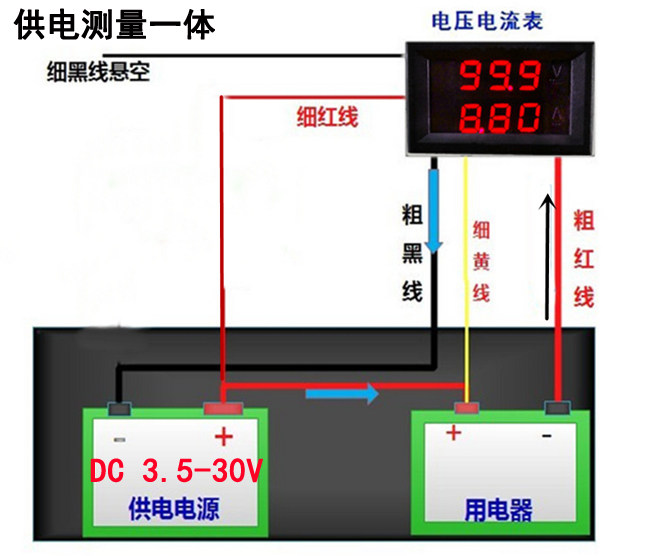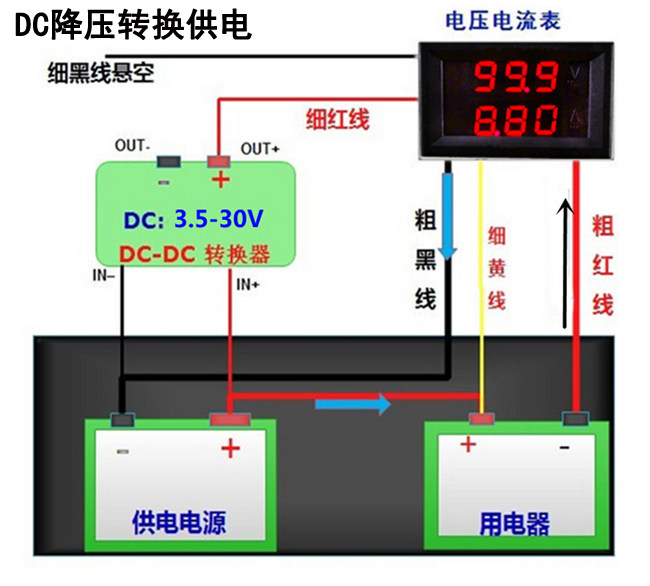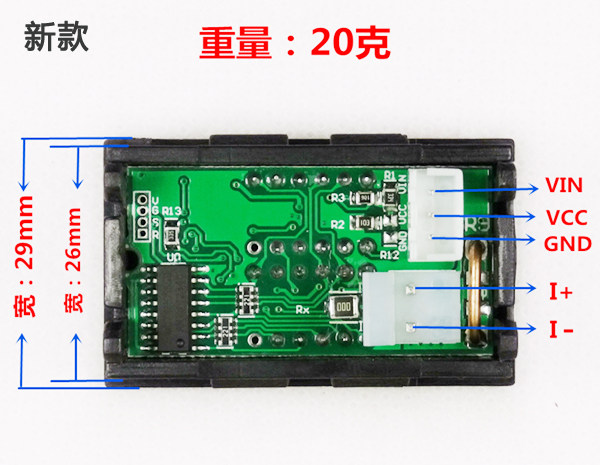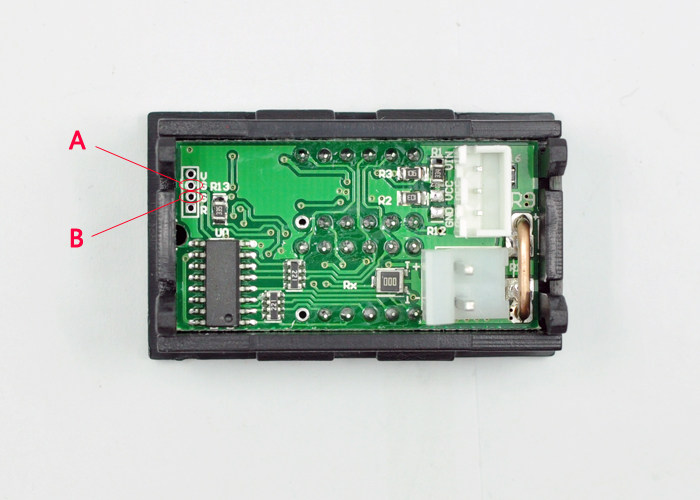=~=~=~=~=~=~=~=~=~=~=~= PuTTY log 2017.02.24 14:24:07 =~=~=~=~=~=~=~=~=~=~=~=
U-Boot 1.1.3 for BUFFALO AIRSTATION (Aug 26 2008 - 13:08:44)
Board: Ralink APSoC DRAM: 32 MB
Top of RAM usable for U-Boot at: 82000000
Stack Pointer at: 81f4ff98
relocate_code Pointer at: 81fa0000
Now running in RAM - U-Boot at: 81fa0000
FLASH ID : 00h=[0xc2], 01h=[0x22a8], 0Eh=[0x0], 0Fh=[0x19]
Set info->start[0]=BF000000
flash_protect ON: from 0xBF000000 to 0xBF02B84F
protect on 0
protect on 1
protect on 2
protect on 3
protect on 4
protect on 5
protect on 6
protect on 7
protect on 8
protect on 9
flash_protect ON: from 0xBF030000 to 0xBF03FFFF
protect on 10
flash_protect ON: from 0xBF040000 to 0xBF04FFFF
protect on 11
uboot use 81F4FFB0 - 82000000
Memory Test start(80000000) end(81F00000) size(01F00000)
Pattern 55555555 Writing... Reading...
Pattern AAAAAAAA Writing... Reading...
Pattern 00000000 Writing... Reading...
Memory Test OK
### buf_ver=[1.09] U-Boot Ver.=[1.09]
### build_date(env)=[Aug 26 2008 - 13:08:44] build_date(bin)=[Aug 26 2008 - 13:08:44]
============================================
Ralink UBoot Version: 3.1
--------------------------------------------
ASIC 3052_MP2 (MAC to GigaMAC Mode)
DRAM COMPONENT: 256Mbits
DRAM BUS: 32BIT
Total memory: 64 MBytes
Date:Aug 26 2008 Time:13:08:44
============================================
icache: sets:256, ways:4, linesz:32 ,total:32768
dcache: sets:128, ways:4, linesz:32 ,total:16384
##### The CPU freq = 384 MHZ ####
SDRAM bus set to 32 bit
SDRAM size =32 Mbytes
Please choose the operation:
1: Load system code to SDRAM via TFTP.
2: Load system code then write to Flash via TFTP.
3: Boot system code via Flash (default).
4: Entr boot command line interface.
9: Load Boot Loader code then write to Flash via TFTP.
0
Net:
eth_register
Eth0 (10/100-M)
enetvar=ethaddr,Eth addr:00:AA:BB:CC:DD:19
00:AA:BB:CC:DD:19:
eth_current->name = Eth0 (10/100-M)
6: System Load Linux Kernel then write to Flash via TFTP Server.
netboot_common, argc= 2
*************buf = 0x81fcb9e0
**********NexTxPacket = 81fe3ac0
NetTxPacket = 0x81FE3AC0
NetRxPackets[0] = 0x81FE40C0
NetRxPackets[1] = 0x81FE46C0
NetRxPackets[2] = 0x81FE4CC0
NetRxPackets[3] = 0x81FE52C0
NetRxPackets[4] = 0x81FE58C0
NetRxPackets[5] = 0x81FE5EC0
NetRxPackets[6] = 0x81FE64C0
NetRxPackets[7] = 0x81FE6AC0
NetRxPackets[8] = 0x81FE70C0
NetRxPackets[9] = 0x81FE76C0
NetRxPackets[10] = 0x81FE7CC0
NetRxPackets[11] = 0x81FE82C0
NetRxPackets[12] = 0x81FE88C0
NetRxPackets[13] = 0x81FE8EC0
NetRxPackets[14] = 0x81FE94C0
NetRxPackets[15] = 0x81FE9AC0
NetRxPackets[16] = 0x81FEA0C0
NetRxPackets[17] = 0x81FEA6C0
NetRxPackets[18] = 0x81FEACC0
NetRxPackets[19] = 0x81FEB2C0
KSEG1ADDR(NetTxPacket) = 0xA1FE3AC0
NetLoop,call eth_halt !
NetLoop,call eth_init !
Trying Eth0 (10/100-M)
Waitting for RX_DMA_BUSY status Start... done
Mac to giga Mac mode
rx_ring = A1FCBE00, tx_ring0 = A1FCBCC0
Header Payload scatter function is Disable !!
RT2880_PDMA_GLO_CFG=00000020
*************************************************
RX_CALC_IDX0=19
RX_DRX_IDX0 = 0
*************************************************
ETH_STATE_ACTIVE!!
tftp server(receive) go, waiting:4[sec]
Trying Eth0 (10/100-M)
ETH_STATE_ACTIVE!!
Load address: 0x81000000
TftpServer Timeout;
Trying Eth0 (10/100-M)
ETH_STATE_ACTIVE!!
no file was loaded.
netboot_common, argc= 3
KSEG1ADDR(NetTxPacket) = 0xA1FE3AC0
NetLoop,call eth_halt !
NetLoop,call eth_init !
Trying Eth0 (10/100-M)
ETH_STATE_ACTIVE!!
Using Eth0 (10/100-M) device
TFTP from server 192.168.11.2; our IP address is 192.168.11.1
Filename 'firmware.ram'.
TIMEOUT_COUNT=10,Load address: 0x81000000
Loading: *T T T T
Retry count exceeded; starting again
3: System Boot system code via Flash.
## Booting image at bf050000 ...
Image Name: DD-WRT v24 Linux Kernel Image
Created: 2017-02-07 7:24:39 UTC
System Control Status = 0x20440000
Image Type: MIPS Linux Kernel Image (lzma compressed)
Data Size: 860072 Bytes = 839.9 kB
Load Address: 80000000
Entry Point: 80004d70
Verifying Checksum ... OK
Uncompressing Kernel Image ... OK
No initrd
## Transferring control to Linux (at address 80004d70) ...
## Giving linux memsize in MB, 32
Starting kernel ...
Linux version 3.2.84 (root@linux) (gcc version 4.8.3 (OpenWrt/Linaro GCC 4.8-2014.01 r39555) ) #25643 Tue Feb 7 08:23:48 CET 2017
bootconsole [early0] enabled
CPU revision is: 0001964c (MIPS 24KEc)
Ralink RT3052 id:1 rev:2 running at 384.00 MHz
Determined physical RAM map:
memory: 02000000 @ 00000000 (usable)
Zone PFN ranges:
Normal 0x00000000 -> 0x00002000
Movable zone start PFN for each node
early_node_map[1] active PFN ranges
0: 0x00000000 -> 0x00002000
Built 1 zonelists in Zone order, mobility grouping on. Total pages: 8128
Kernel command line: console=ttyS1,57600n8 root=/dev/mtdblock4 rootfstype=squashfs noinitrd
PID hash table entries: 128 (order: -3, 512 bytes)
Dentry cache hash table entries: 4096 (order: 2, 16384 bytes)
Inode-cache hash table entries: 2048 (order: 1, 8192 bytes)
Primary instruction cache 32kB, VIPT, 4-way, linesize 32 bytes.
Primary data cache 16kB, 4-way, VIPT, no aliases, linesize 32 bytes
Writing ErrCtl register=00000007
Readback ErrCtl register=00000007
Memory: 29700k/32768k available (2046k kernel code, 3068k reserved, 307k data, 156k init, 0k highmem)
NR_IRQS:48
console [ttyS1] enabled, bootconsole disabled
console [ttyS1] enabled, bootconsole disabled
Calibrating delay loop... 255.59 BogoMIPS (lpj=1277952)
pid_max: default: 32768 minimum: 301
Mount-cache hash table entries: 512
NET: Registered protocol family 16
bio: create slab
at 0
Switching to clocksource MIPS
NET: Registered protocol family 2
IP route cache hash table entries: 1024 (order: 0, 4096 bytes)
TCP established hash table entries: 1024 (order: 1, 8192 bytes)
TCP bind hash table entries: 1024 (order: 0, 4096 bytes)
TCP: Hash tables configured (established 1024 bind 1024)
TCP reno registered
UDP hash table entries: 256 (order: 0, 4096 bytes)
UDP-Lite hash table entries: 256 (order: 0, 4096 bytes)
NET: Registered protocol family 1
squashfs: version 3.0 (2006/03/15) Phillip Lougher
msgmni has been set to 58
io scheduler noop registered
io scheduler deadline registered (default)
Serial: 8250/16550 driver, 2 ports, IRQ sharing disabled
serial8250: ttyS0 at MMIO 0x10000500 (irq = 13) is a 16550A
serial8250: ttyS1 at MMIO 0x10000c00 (irq = 20) is a 16550A
Ralink gpio driver initialized
system type: RT3052
boot type: 0
ralink flash device: 0x1000000 at 0xbf000000
Ralink SoC physically mapped flash: Found 1 x16 devices at 0x0 in 16-bit bank. Manufacturer ID 0x0000c2 Chip ID 0x0022a8
Amd/Fujitsu Extended Query Table at 0x0040
Amd/Fujitsu Extended Query version 1.1.
number of CFI chips: 1
found squashfs at 122000
Creating 6 MTD partitions on "Ralink SoC physically mapped flash":
0x000000000000-0x000000030000 : "uboot"
0x000000030000-0x000000040000 : "uboot-config"
0x000000040000-0x000000050000 : "factory-defaults"
0x000000050000-0x0000003f0000 : "linux"
0x000000122000-0x0000003f0000 : "rootfs"
mtd: partition "rootfs" must either start or end on erase block boundary or be smaller than an erase block -- forcing read-only
0x0000003f0000-0x000000400000 : "nvram"
tun: Universal TUN/TAP device driver, 1.6
tun: (C) 1999-2004 Max Krasnyansky
PPP generic driver version 2.4.2
PPP BSD Compression module registered
PPP Deflate Compression module registered
PPP MPPE Compression module registered
NET: Registered protocol family 24
Ralink APSoC Hardware Watchdog Timer
u32 classifier
Performance counters on
Actions configured
Netfilter messages via NETLINK v0.30.
nf_conntrack version 0.5.0 (464 buckets, 1856 max)
ctnetlink v0.93: registering with nfnetlink.
IPv4 over IPv4 tunneling driver
ip_tables: (C) 2000-2006 Netfilter Core Team
IPP2P v0.8.2 loading
ipt_CLUSTERIP: ClusterIP Version 0.8 loaded successfully
TCP bic registered
TCP cubic registered
TCP westwood registered
TCP highspeed registered
TCP hybla registered
TCP htcp registered
TCP vegas registered
TCP scalable registered
NET: Registered protocol family 17
Bridge firewalling registered
8021q: 802.1Q VLAN Support v1.8
searching for nvram
nvram size = 0
MAC_ADRH -- : 0x0000001d
MAC_ADRL -- : 0x73111112
MAC_ADRH -- : 0x0000001d
MAC_ADRL -- : 0x73111112
Ralink APSoC Ethernet Driver Initilization. v2.0 256 rx/tx descriptors allocated, mtu = 1500!
NAPI enable, Tx Ring = 256, Rx Ring = 256
MAC_ADRH -- : 0x0000001d
MAC_ADRL -- : 0x73111112
rt3052 access driver initialization.
VFS: Mounted root (squashfs filesystem) readonly on device 31:4.
Freeing unused kernel memory: 156k freed
start service
starting Architecture code for rt2880
Jan 1 00:00:01 udevtrigger[45]: parse_config_file: can't open '/etc/udev/udev.conf' as config file: No such file or directory
Started WatchDog Timer.
phy_tx_ring = 0x01433000, tx_ring = 0xa1433000
phy_rx_ring0 = 0x01f68000, rx_ring0 = 0xa1f68000
RT305x_ESW: Link Status Changed
CDMA_CSG_CFG = 81000007
GDMA1_FWD_CFG = 710000
switch reg write offset=14, value=405555
switch reg write offset=50, value=2001
switch reg write offset=90, value=7f7f
switch reg write offset=98, value=7f3f
switch reg write offset=e4, value=3f
switch reg write offset=40, value=1001
switch reg write offset=44, value=1001
switch reg write offset=48, value=1002
switch reg write offset=70, value=ffff506f
device br0 entered promiscuous mode
device vlan1 entered promiscuous mode
device eth2 entered promiscuous mode
/bin/sh: ead: not foundbr0: port 1(vlan1) entering forwarding state
br0: port 1(vlan1) entering forwarding state
device br0 left promiscuous mode
device br0 entered promiscuous mode
device br0 left promiscuous mode
rt2860v2_ap: module license 'unspecified' taints kernel.
Disabling lock debugging due to kernel taint
0x1300 = 00064380
0x1300 = 00064380
br0: port 1(vlan1) entering forwarding state
device ra0 entered promiscuous mode
br0: port 2(ra0) entering forwarding state
br0: port 2(ra0) entering forwarding state
br0: port 2(ra0) entering forwarding state
0x1300 = 00064380
br0: port 2(ra0) entering forwarding state
br0: port 2(ra0) entering forwarding state
wland: No such file or directory
Key is a ssh-rsa key
Wrote key to '/tmp/root/.ssh/ssh_host_rsa_key'
device vlan2 entered promiscuous mode
device vlan2 left promiscuous mode
switch reg write offset=14, value=405555
switch reg write offset=50, value=2001
switch reg write offset=90, value=7f7f
switch reg write offset=98, value=7f3f
switch reg write offset=e4, value=3f
switch reg write offset=40, value=1001
switch reg write offset=44, value=1001
switch reg write offset=48, value=1002
switch reg write offset=70, value=ffff506f
vlan2: No such process
br0: port 2(ra0) entering forwarding state
ba0 no private ioctls.
ba0 no private ioctls.
ba0 no private ioctls.
ba0 no private ioctls.
/opt/etc/init.d/rcS: No such file or directory
/jffs/etc/init.d/rcS: No such file or directory
/mmc/etc/init.d/rcS: No such file or directory
/etc/config/conntrack.startup: line 8: can't create /proc/sys/net/ipv4/ip_conntrack_max: nonexistent directory
K
== Reboot and then select option 4 ===============================
U-Boot 1.1.3 for BUFFALO AIRSTATION (Aug 26 2008 - 13:08:44)
Board: Ralink APSoC DRAM: 32 MB
Top of RAM usable for U-Boot at: 82000000
Stack Pointer at: 81f4ff98
relocate_code Pointer at: 81fa0000
Now running in RAM - U-Boot at: 81fa0000
FLASH ID : 00h=[0xc2], 01h=[0x22a8], 0Eh=[0x0], 0Fh=[0x19]
Set info->start[0]=BF000000
flash_protect ON: from 0xBF000000 to 0xBF02B84F
protect on 0
protect on 1
protect on 2
protect on 3
protect on 4
protect on 5
protect on 6
protect on 7
protect on 8
protect on 9
flash_protect ON: from 0xBF030000 to 0xBF03FFFF
protect on 10
flash_protect ON: from 0xBF040000 to 0xBF04FFFF
protect on 11
uboot use 81F4FFB0 - 82000000
Memory Test start(80000000) end(81F00000) size(01F00000)
Pattern 55555555 Writing... Reading...
Pattern AAAAAAAA Writing... Reading...
Pattern 00000000 Writing... Reading...
Memory Test OK
### buf_ver=[1.09] U-Boot Ver.=[1.09]
### build_date(env)=[Aug 26 2008 - 13:08:44] build_date(bin)=[Aug 26 2008 - 13:08:44]
============================================
Ralink UBoot Version: 3.1
--------------------------------------------
ASIC 3052_MP2 (MAC to GigaMAC Mode)
DRAM COMPONENT: 256Mbits
DRAM BUS: 32BIT
Total memory: 64 MBytes
Date:Aug 26 2008 Time:13:08:44
============================================
icache: sets:256, ways:4, linesz:32 ,total:32768
dcache: sets:128, ways:4, linesz:32 ,total:16384
##### The CPU freq = 384 MHZ ####
SDRAM bus set to 32 bit
SDRAM size =32 Mbytes
Please choose the operation:
1: Load system code to SDRAM via TFTP.
2: Load system code then write to Flash via TFTP.
3: Boot system code via Flash (default).
4: Entr boot command line interface.
9: Load Boot Loader code then write to Flash via TFTP.
You choosed 4
0
Net:
eth_register
Eth0 (10/100-M)
enetvar=ethaddr,Eth addr:00:AA:BB:CC:DD:19
00:AA:BB:CC:DD:19:
eth_current->name = Eth0 (10/100-M)
4: System Enter Boot Command Line Interface.
U-Boot 1.1.3 for BUFFALO AIRSTATION (Aug 26 2008 - 13:08:44)
main_loop !!
In main_loop !!
CONFIG_BOOTDELAY
### main_loop entered: bootdelay=1
### main_loop: bootcmd="tftp"
RT3052 #
RT3052 #
RT3052 # printenv
bootcmd=tftp
bootdelay=1
baudrate=57600
ethaddr="00:AA:BB:CC:DD:10"
ipaddr=192.168.11.1
serverip=192.168.11.2
preboot=echo;echo
ramargs=setenv bootargs root=/dev/ram rw
addip=setenv bootargs $(bootargs) ip=$(ipaddr):$(serverip):$(gatewayip):$(netmask):$(hostname):$(netdev):off
addmisc=setenv bootargs $(bootargs) console=ttyS0,$(baudrate) ethaddr=$(ethaddr) panic=1
flash_self=run ramargs addip addmisc;bootm $(kernel_addr) $(ramdisk_addr)
tmp_ram=81000000
fw=firmware.bin
fw_eaddr=BF050000 BF3FFFFF
uboot=uboot.bin
uboot_eaddr=BF000000 BF02FFFF
uboot_prot=BF000000 BF02FFFF
u_fw=erase $(fw_eaddr); cp.tftps_fw
ut_fw=tftp $(tmp_ram) $(fw); erase $(fw_eaddr); cp.linux; reset
u_uboot=protect off $(uboot_prot); erase $(uboot_eaddr); cp.tftps_uboot; reset
ut_uboot=tftp $(tmp_ram) $(uboot); protect off $(uboot_prot); erase $(uboot_eaddr); cp.uboot; reset
melco_id=RD_BB07081
tftp_wait=4
buf_ver=1.09
hw_rev=0
custom_id=0
DEF-p_wireless_ra0_11bg-authmode=psk
DEF-p_wireless_ra0_11bg-crypto=aes
DEF-p_wireless_ra0_11bg-authmode_ex=wpa-psk
build_date=Aug 26 2008 - 13:08:44
inspection=1
pincode=13240561
DEF-p_wireless_ra0_11bg-wpapsk=x6skk9xp811p3
SUP_MBSSID=4
stdin=serial
stdout=serial
stderr=serial
ethact=Eth0 (10/100-M)
Environment size: 1223/65532 bytes
RT3052 #
RT3052 #
RT3052 # ?
? - alias for 'help'
TFTPS - boot image via network as TFTP server
base - print or set address offset
bdinfo - print Board Info structure
boot - boot default, i.e., run 'bootcmd'
bootd - boot default, i.e., run 'bootcmd'
bootm - boot application image from memory
bootp- boot image via network using BootP/TFTP protocol
cmp - memory compare
coninfo - print console devices and information
cp - memory copy
crc32 - checksum calculation
echo - echo args to console
erase - erase FLASH memory
flinfo - print FLASH memory information
go - start application at address 'addr'
help - print online help
iminfo - print header information for application image
ledb - LED test blink
ledoff - LED test off
ledon - LED test on
ledt - LED test toggle
loadb - load binary file over serial line (kermit mode)
loop - infinite loop on address range
loopback - Ralink eth loopback test !!
md - memory display
mdio - Ralink PHY register R/W command !!
mm - memory modify (auto-incrementing)
mtest - simple RAM test
mw - memory write (fill)
nm - memory modify (constant address)
printenv- print environment variables
protect - enable or disable FLASH write protection
rarpboot- boot image via network using RARP/TFTP protocol
reset - Perform RESET of the CPU
run - run commands in an environment variable
saveenv - save environment variables to persistent storage
set_inspection - set/unset inspection mode
setenv - set environment variables
sleep - delay execution for some time
spicmd- read/write data from/to eeprom or vtss
tftpboot- boot image via network using TFTP protocol
version - print monitor version
RT3052 #
RT3052 #